WordPress Updated Dashboard
WordPress has announced an update for its users.WordPress dashboard is updated with several nice and free features.These updates are available for the users using wordpress.com as blogging platform.
WordPress Dashboard is updated with design and performance.Now Dashboard has redesigned toolbar,fonts,full-screen writing mode and more speed."New Post" button is replaced with "Add New" menu.New navigation icons and Visual Editor icons are included in new WordPress dashboard.
Below is a list of changes that user will find in new WordPress Dashboard:-
1) Left menu is lifted up to make more space.Font size and toolbar is also redesigned for making content management easier.
2)Icons in the Visual Editor toolbar are replaced with new ones.
3)Instead of "New Post" button ion header you will find a “Add New” menu in the admin bar.
4)Support for Internet Explorer 6 (IE6) is discontinued.IE6 users will a warning message.Warning message will be shown in a red alert box that provides a link you can use to upgrade.
5) Now user can write in full screen mode without any distraction.This will provide more space for users.This option is available for both type -Visual Editor and HTML.Visual Editor users will notice a more laid-back icon to enter distraction-free mode, and HTML users will see a new [fullscreen] button. Click one and you’re on your way.Only the most-used formatting and embedding icons are shown, reducing visual noise, along with a Save button in the upper right (you’ll need to go back to the regular editor to publish), and the word count in the lower left.
To use Full Screen Mode on WordPress - press F11 on Windows, or Command+Shift+F on a Mac. To disable full screen, use the same keyboard shortcut, or move your mouse to the top of the screen to reveal the menu.
6) Now you can reply and approve a pending comment with a single button.
Search Engine optimization is one of the most important aspect of Blogging.You can use free plugins to optimize your WordPress blog.List of Five important Plugins for WordPress is available Here.Download and install on your blog and increase the number of visitors on your Blog.
WordPress has announced an update for its users.WordPress dashboard is updated with several nice and free features.These updates are available for the users using wordpress.com as blogging platform.
WordPress Dashboard is updated with design and performance.Now Dashboard has redesigned toolbar,fonts,full-screen writing mode and more speed."New Post" button is replaced with "Add New" menu.New navigation icons and Visual Editor icons are included in new WordPress dashboard.
Below is a list of changes that user will find in new WordPress Dashboard:-
1) Left menu is lifted up to make more space.Font size and toolbar is also redesigned for making content management easier.
2)Icons in the Visual Editor toolbar are replaced with new ones.
3)Instead of "New Post" button ion header you will find a “Add New” menu in the admin bar.
4)Support for Internet Explorer 6 (IE6) is discontinued.IE6 users will a warning message.Warning message will be shown in a red alert box that provides a link you can use to upgrade.
5) Now user can write in full screen mode without any distraction.This will provide more space for users.This option is available for both type -Visual Editor and HTML.Visual Editor users will notice a more laid-back icon to enter distraction-free mode, and HTML users will see a new [fullscreen] button. Click one and you’re on your way.Only the most-used formatting and embedding icons are shown, reducing visual noise, along with a Save button in the upper right (you’ll need to go back to the regular editor to publish), and the word count in the lower left.
To use Full Screen Mode on WordPress - press F11 on Windows, or Command+Shift+F on a Mac. To disable full screen, use the same keyboard shortcut, or move your mouse to the top of the screen to reveal the menu.
6) Now you can reply and approve a pending comment with a single button.
Search Engine optimization is one of the most important aspect of Blogging.You can use free plugins to optimize your WordPress blog.List of Five important Plugins for WordPress is available Here.Download and install on your blog and increase the number of visitors on your Blog.
Subscribe to:
Post Comments (Atom)



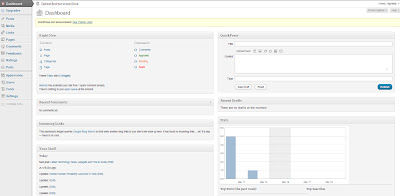


Currently have 0 Response to 'WordPress Updated Dashboard'